USB-UIRT
Wake
Configure USB-UIRT device
The USB-UIRT is able to wake-up your computer from sleep if you set it up to do so. The USB-UIRT can recognize up to four IR codes that will wake-up you computer, these IR codes must be programmed into the flash memory of the USB-UIRT.
Using the USB-UIRT Learn Helper Utility, go into the File / Wake-Up Configuration menu, this will open the Wake-Up configuration dialog:
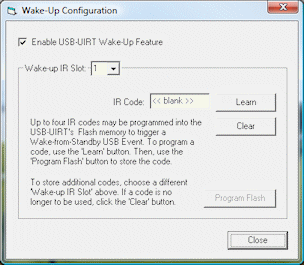
In this dialog choose a Wake-up IR Slot then click on the Learn button and press the button on your remote you want to use to wake-up your PC. Once the code is learned, click on the Program Flash button.
Note: If you remote do send two different IR codes each time you press on a button, you'll have to learn two IR codes (one in slot 1, the other in slot 2) for waking up your PC.
Enable Wake on USB
1) Identify device ID, in this case f850:
lsusb
Bus 002 Device 004: ID 0403:f850 Future Technology Devices International, Ltd USB-UIRT
Bus 002 Device 006: ID 046d:c71f Logitech, Inc. diNovo Mini Wireless Keyboard
Bus 002 Device 002: ID 8087:0024 Intel Corp. Integrated Rate Matching Hub
Bus 002 Device 001: ID 1d6b:0002 Linux Foundation 2.0 root hub
2) Find this device in /sys/bus/usb/devices:
grep f850 /sys/bus/usb/devices/*/idProduct
/sys/bus/usb/devices/2-1.7/idProduct:f850
3) Enable wakeup for device:
echo "enabled" > /sys/bus/usb/devices/2-1.7/power/wakeup
4) Add to autostart script:
echo USB1 > /proc/acpi/wakeup
echo enabled > /sys/bus/usb/devices/2-1.7/power/wakeup
See also: LIRC | *ELEC autostart